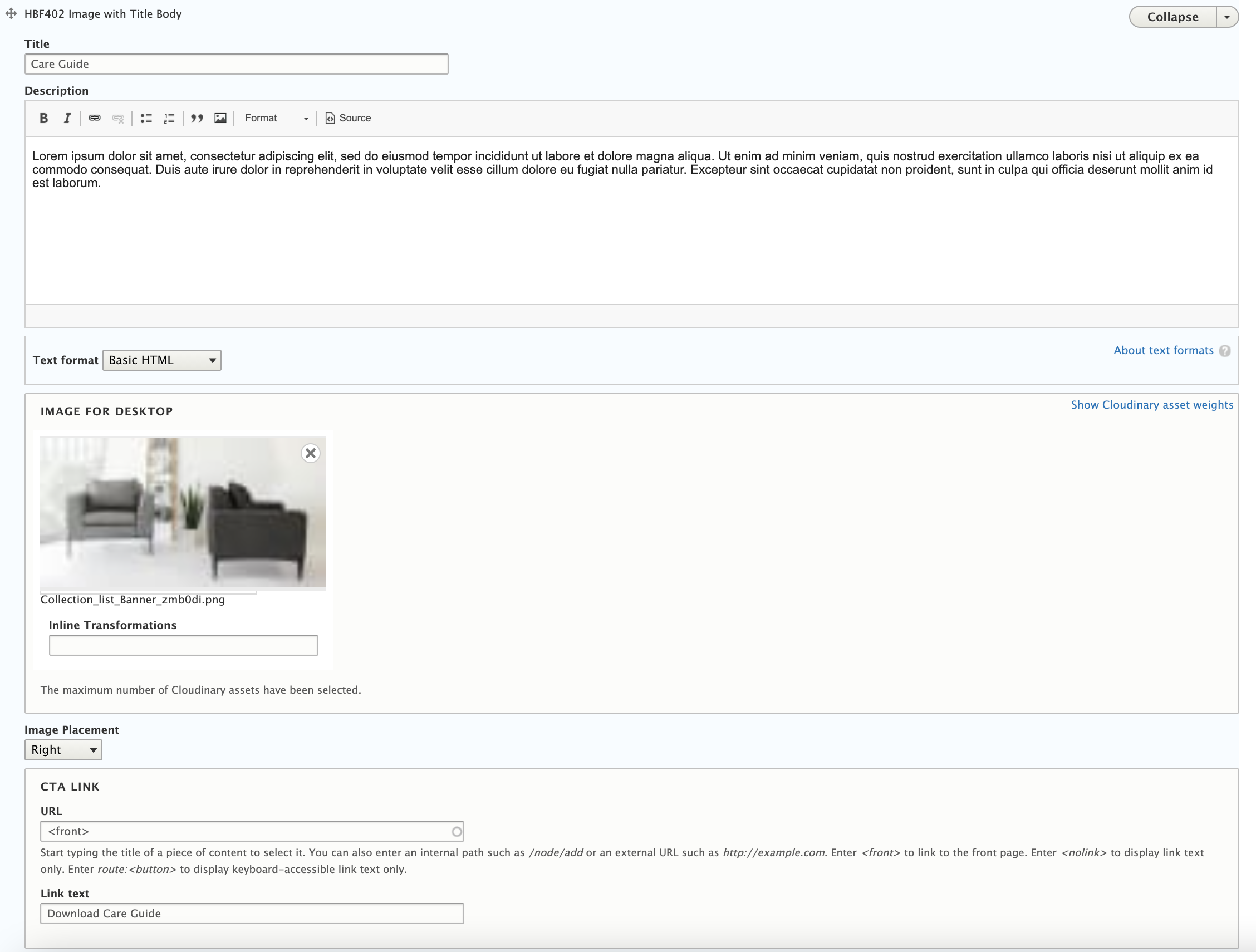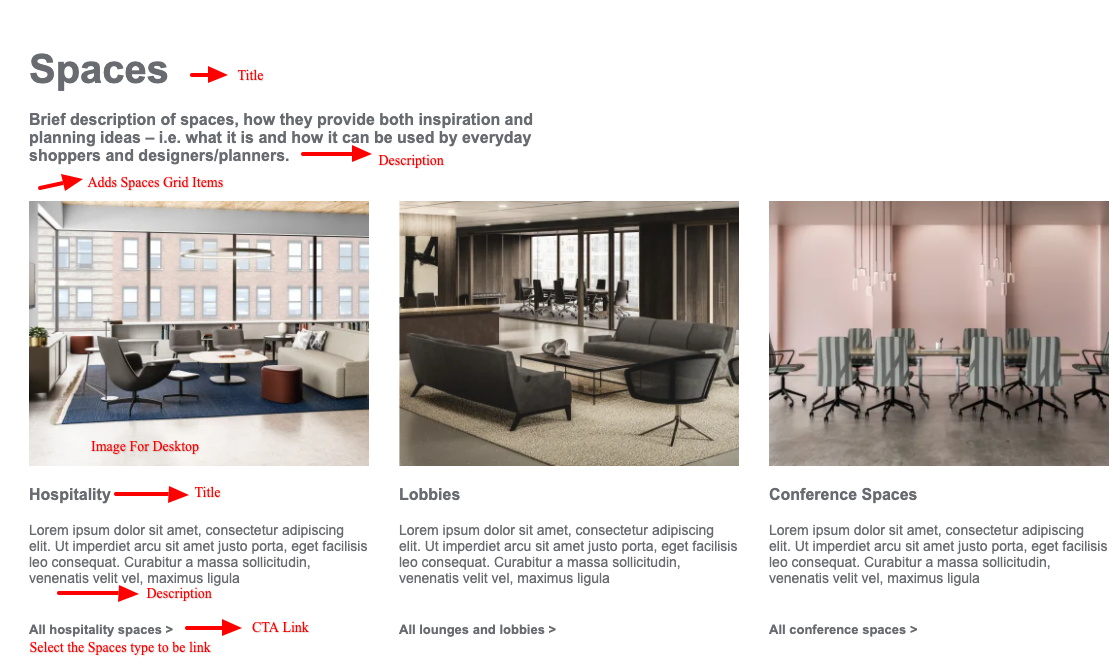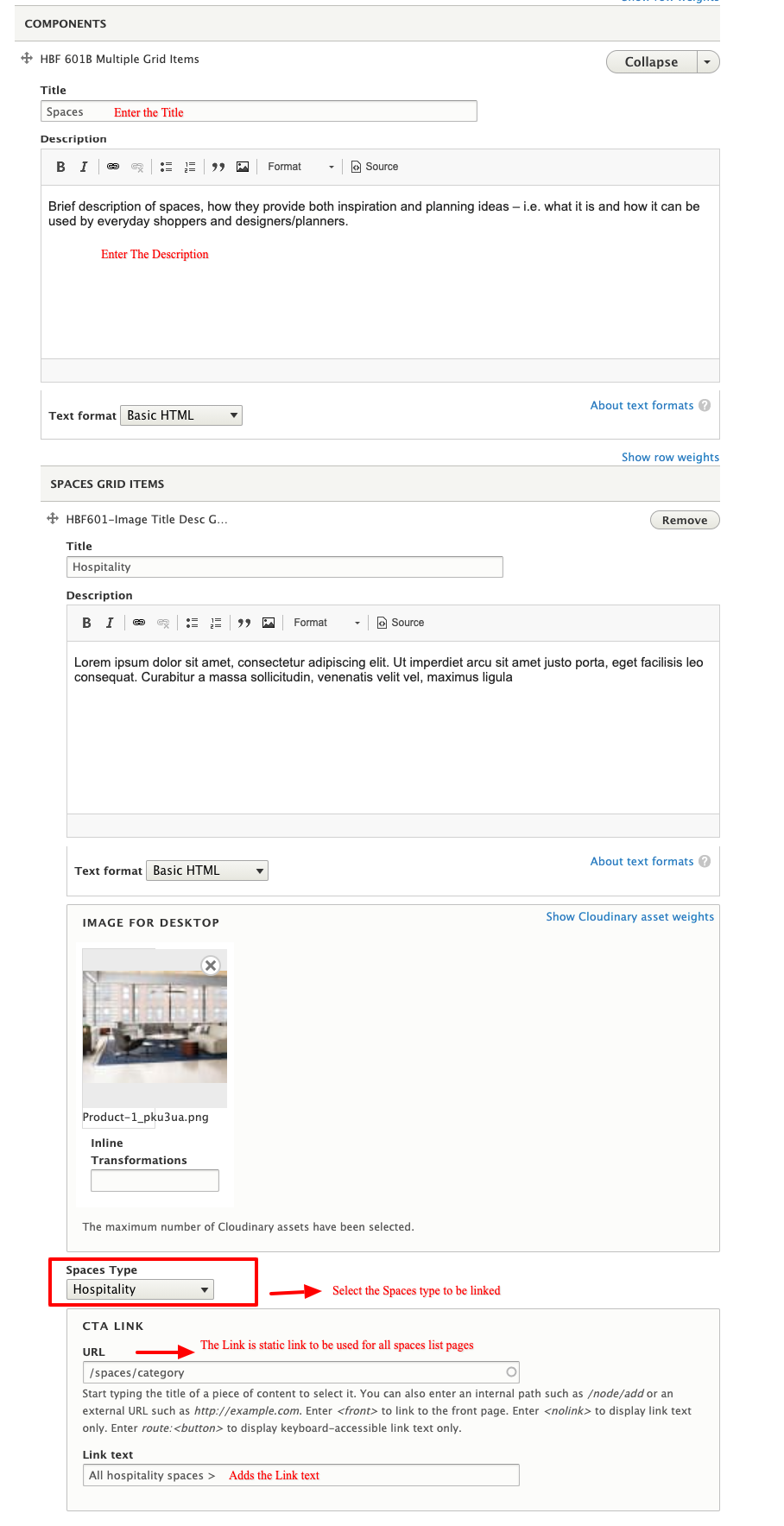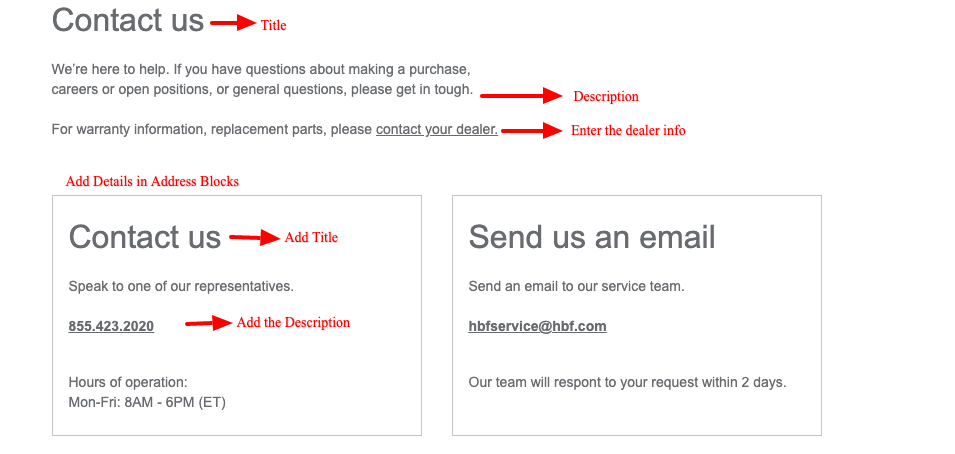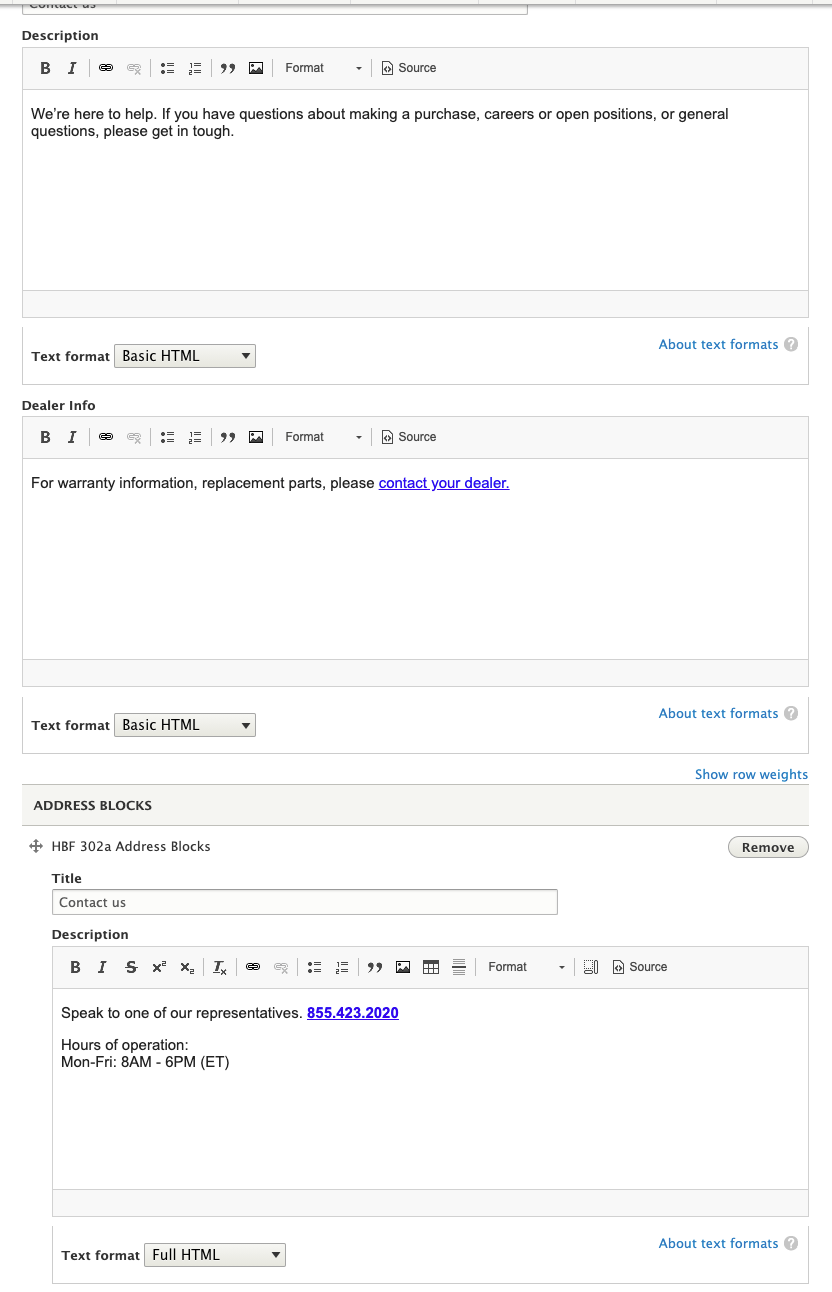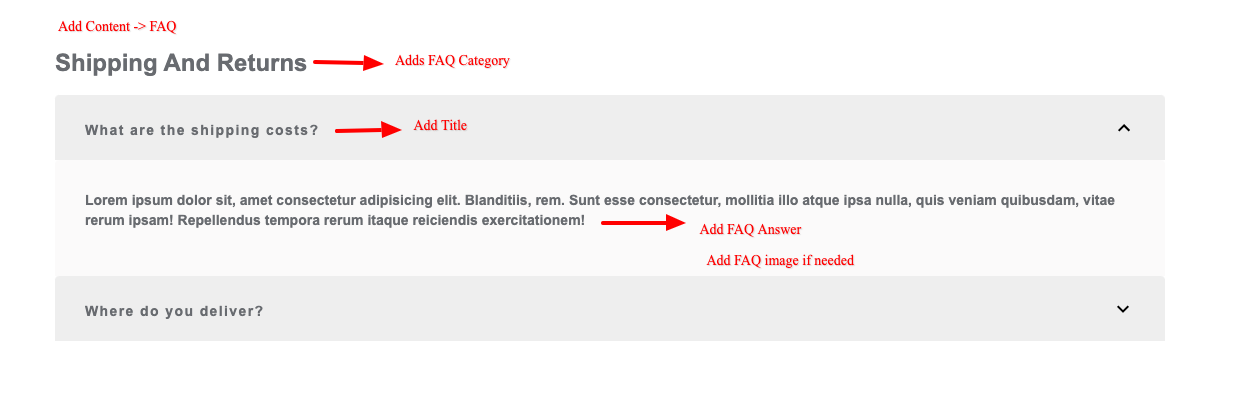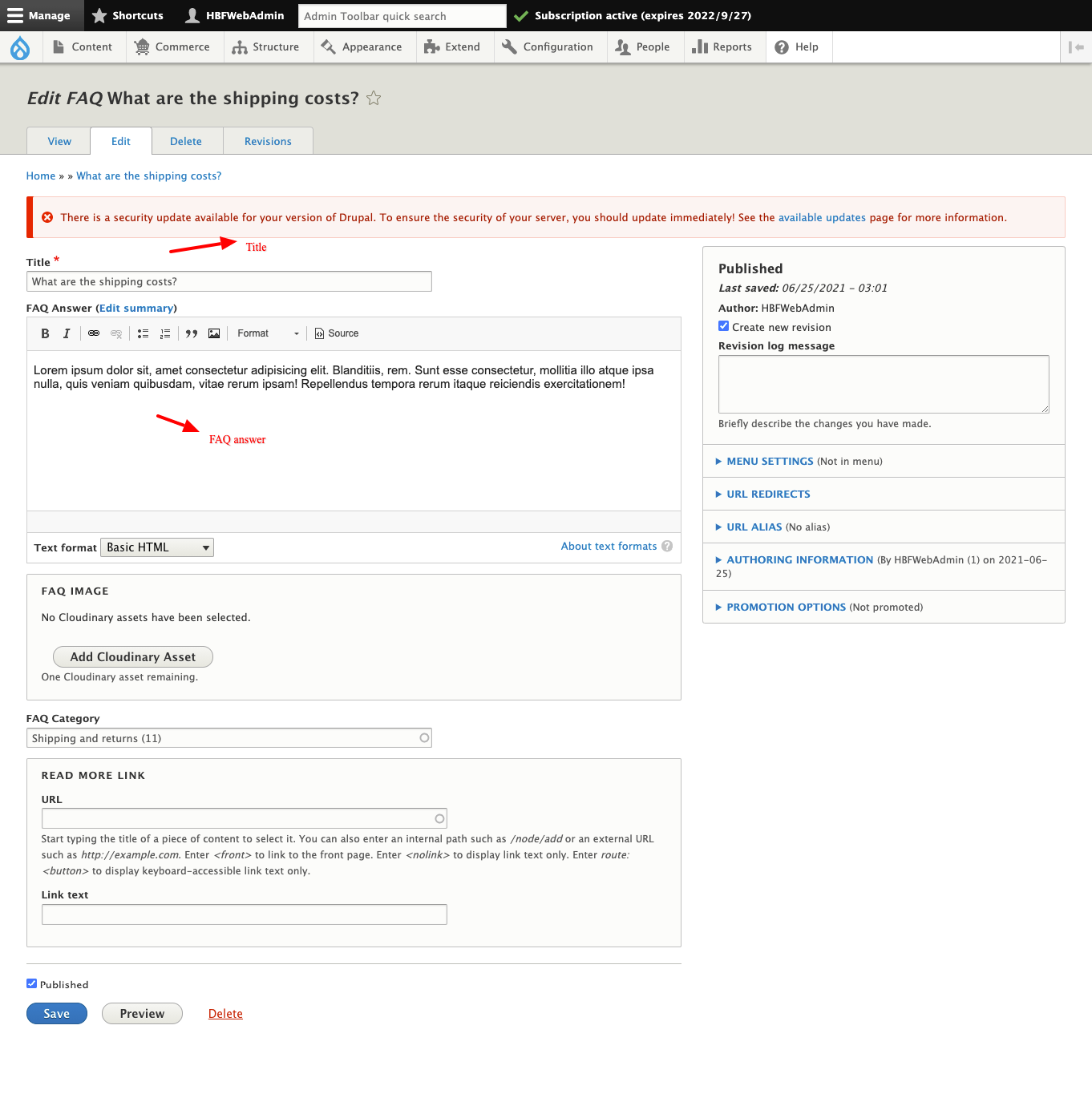HBF501 - Image description block grid
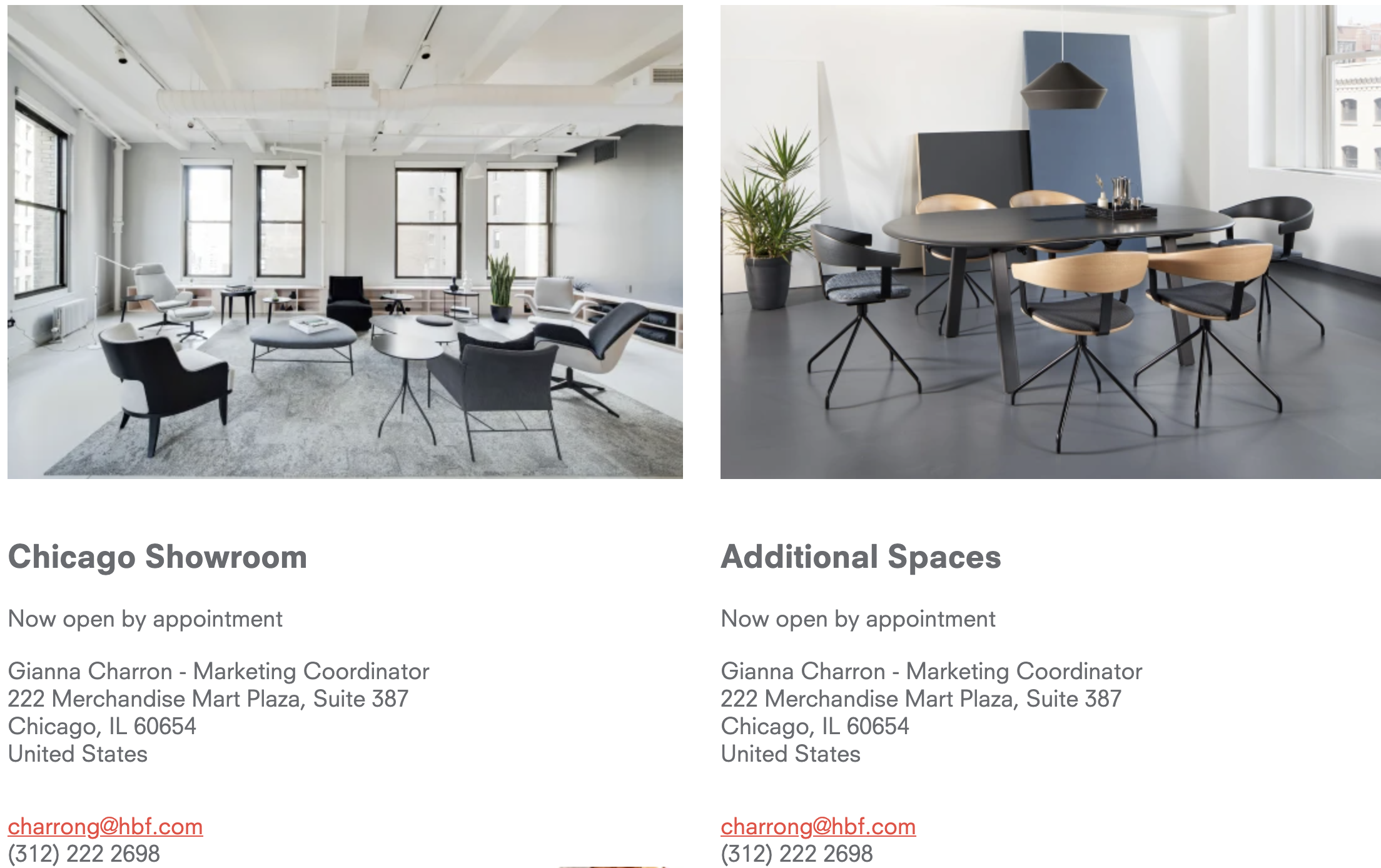
1) Add "HBF501 - Image description block grid" Component.
2) Added Items.
i) Image
ii) Tilte
iii) Subtile
iv) Description
v) Email Address
vi) Number
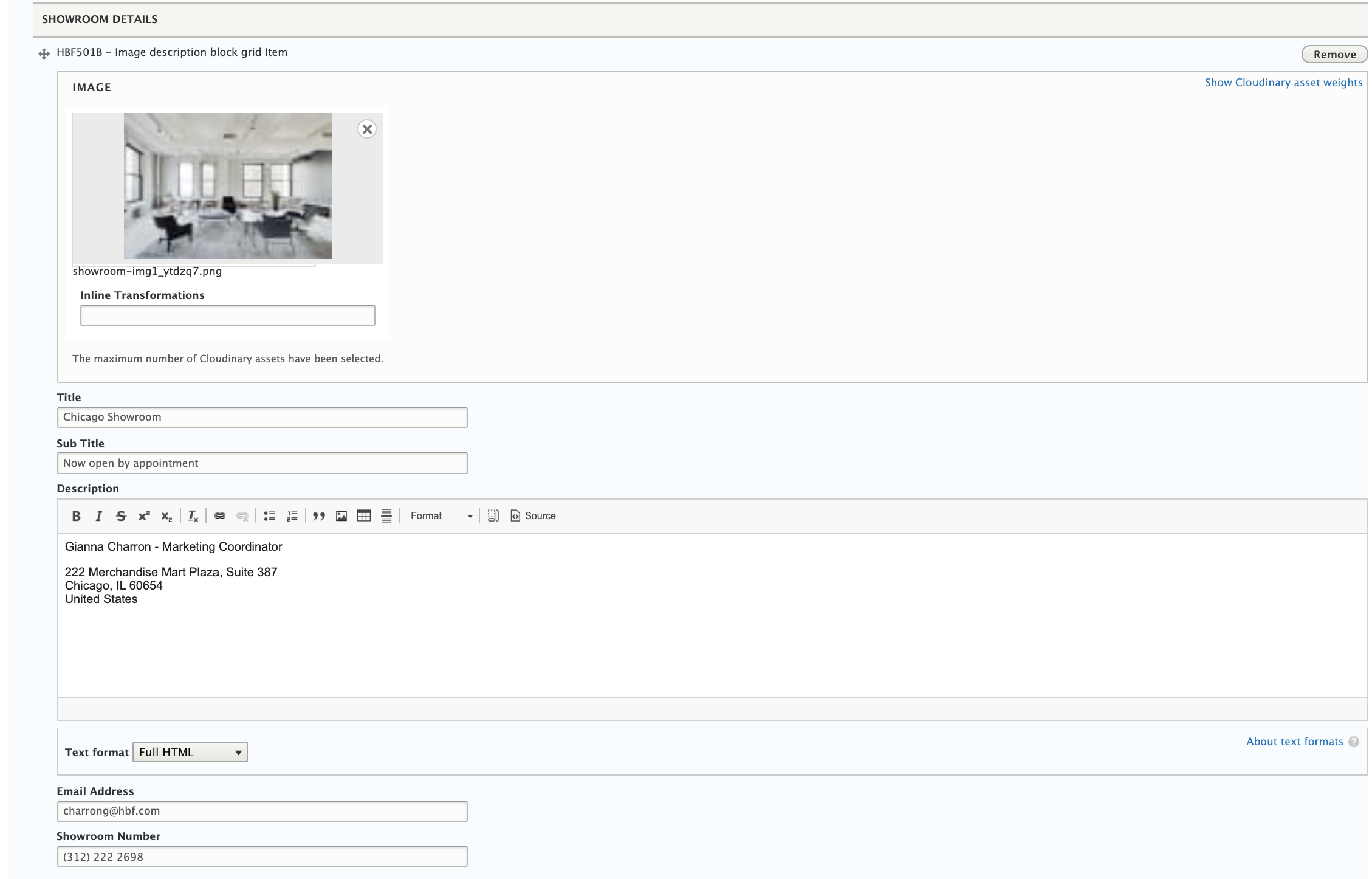
HBF204 - Product carousel
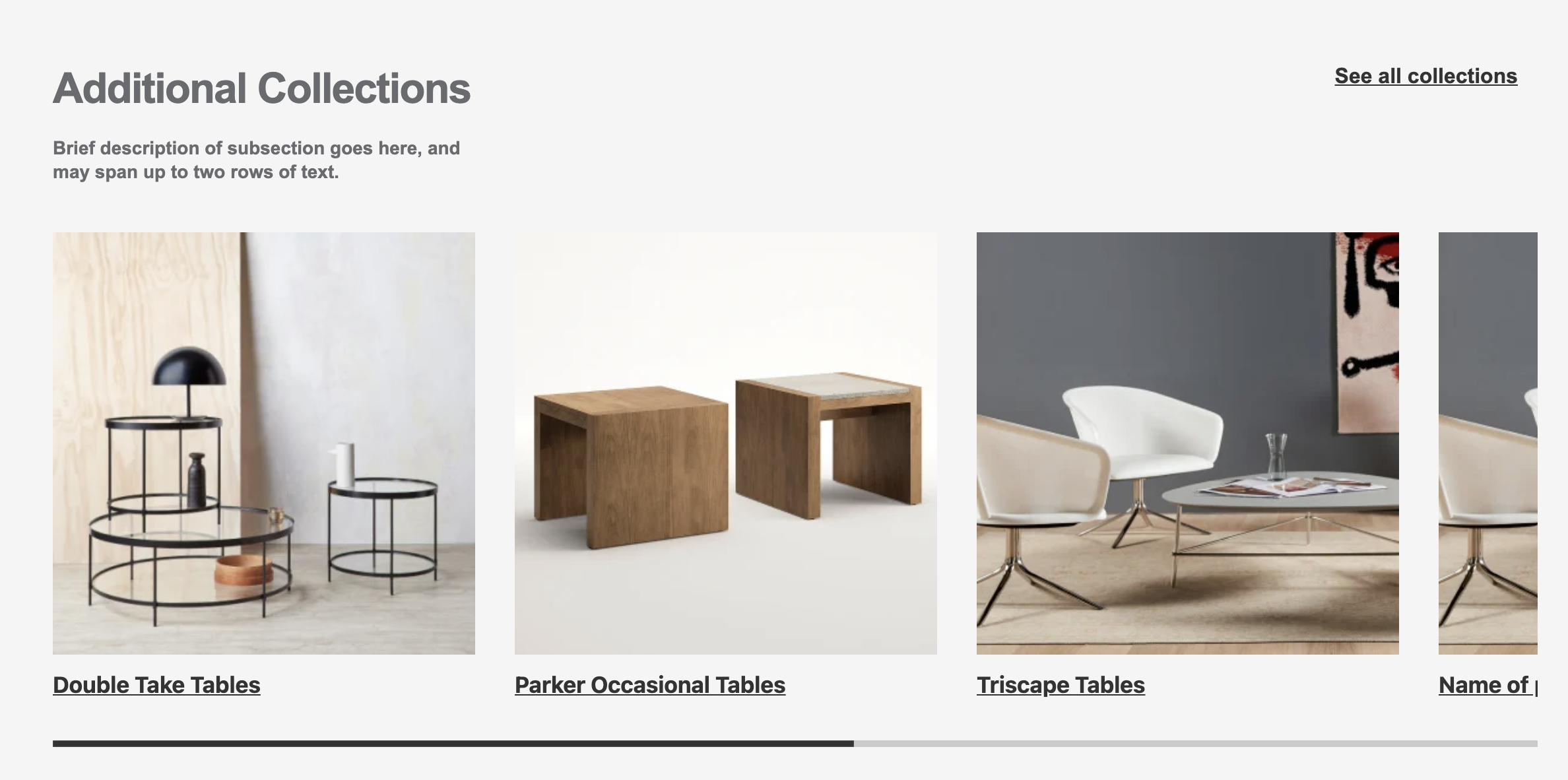
1) Select "HBF204 - Product carousel" component.
2) Add Section Title, Description and See all button.
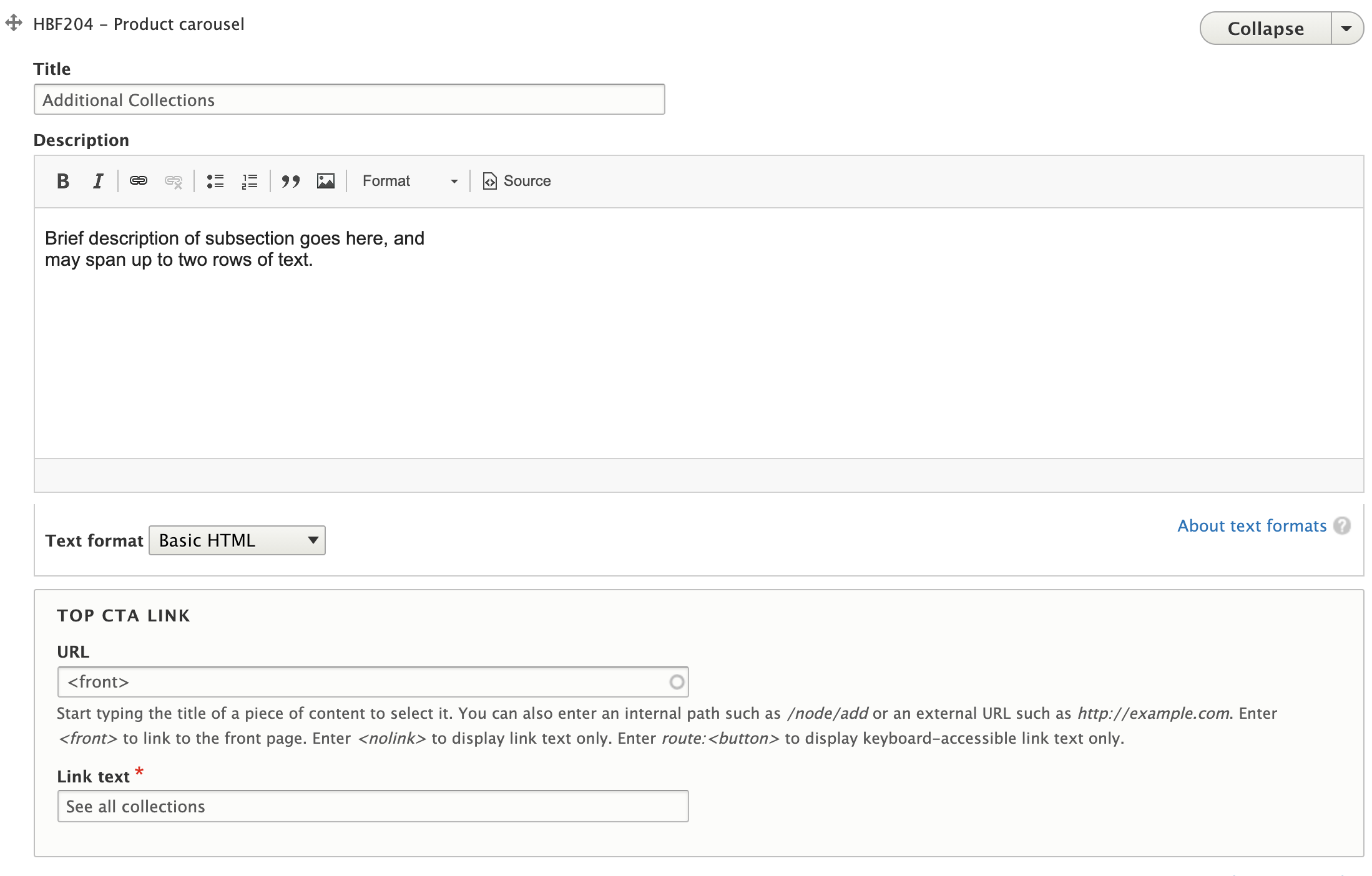
HBF 303 Image Title Desc with CTA
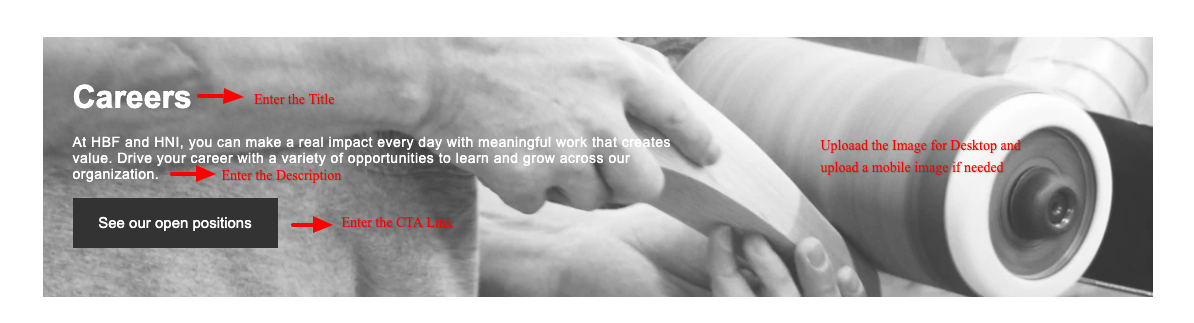
Add HBF 303 Image Title Desc with CTA
1. Add Title.
2. Add the description , CTA link
3. Upload Image for desktop in Image field , Mobile image in image for mobile field.
HBF 301b View Blocks with title desc
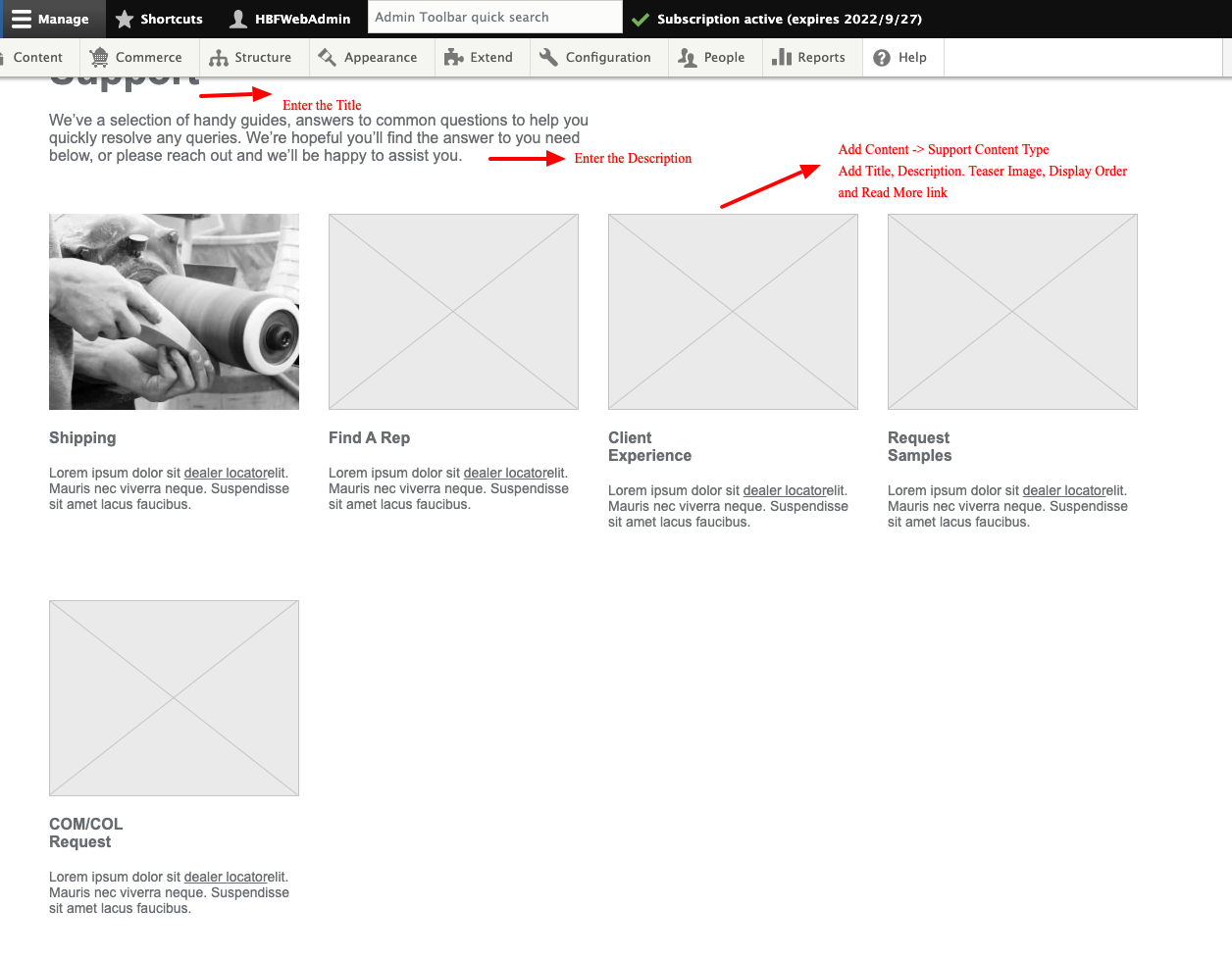
Add Paragraph HBF 301b View Blocks with title desc
1. Add Title
2. Add Description
3. Add Content -> Support content type -> Add the fields and save the content.
HBF701 Multiple Image Title Des Button
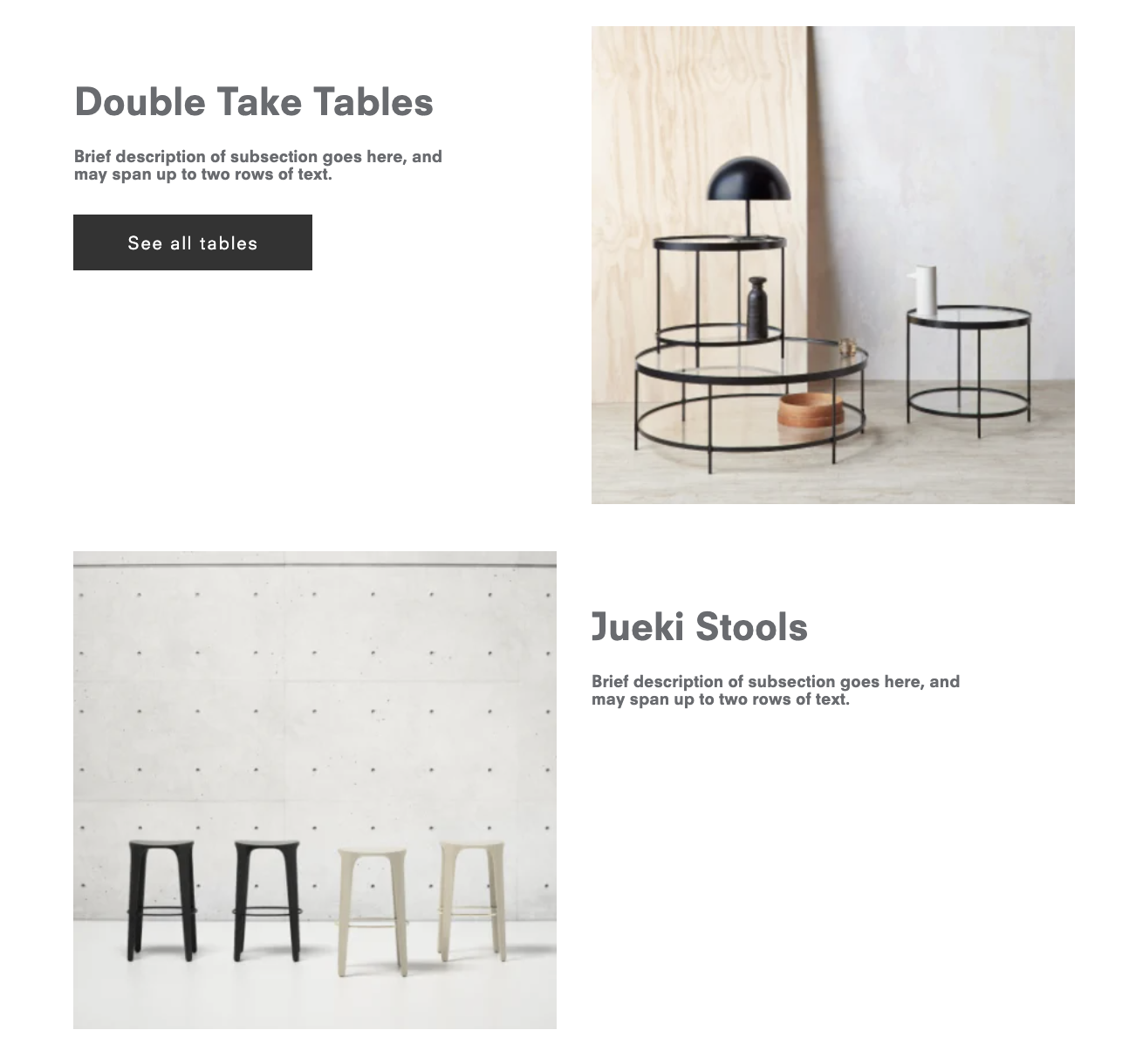
1) Add "HBF701 Multiple Image Title Des Button" component.
2) Admin Can add the title and subtile of the section.
3) Also Able to select Section Background Color.
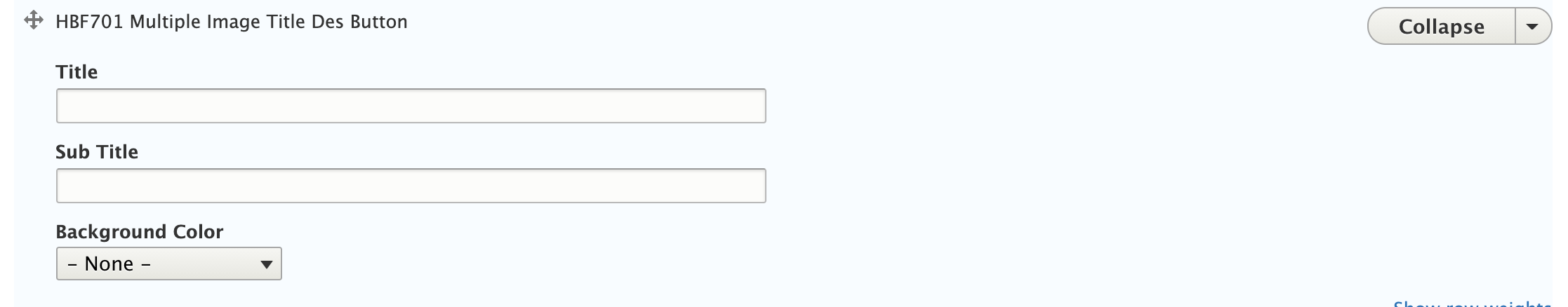
hbf801 Bannerc Img Title Link with User

1) select the "hbf801 Bannerc Img Title Link with User" component.
2) Select the iMage for Desktop and mobile.
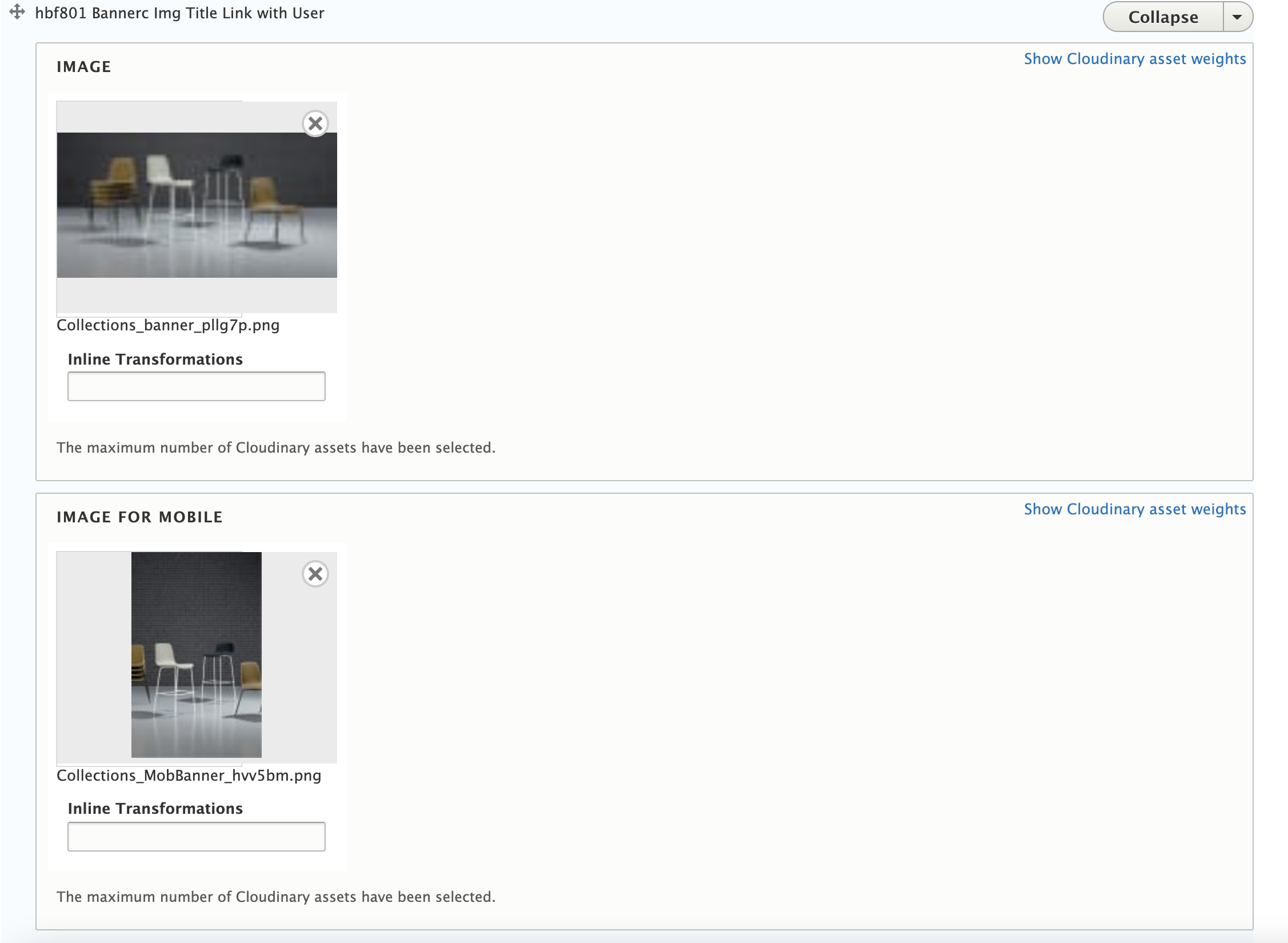
3) Add Banner Title, Subtitle and Link.
HBF402 Image with Title Body
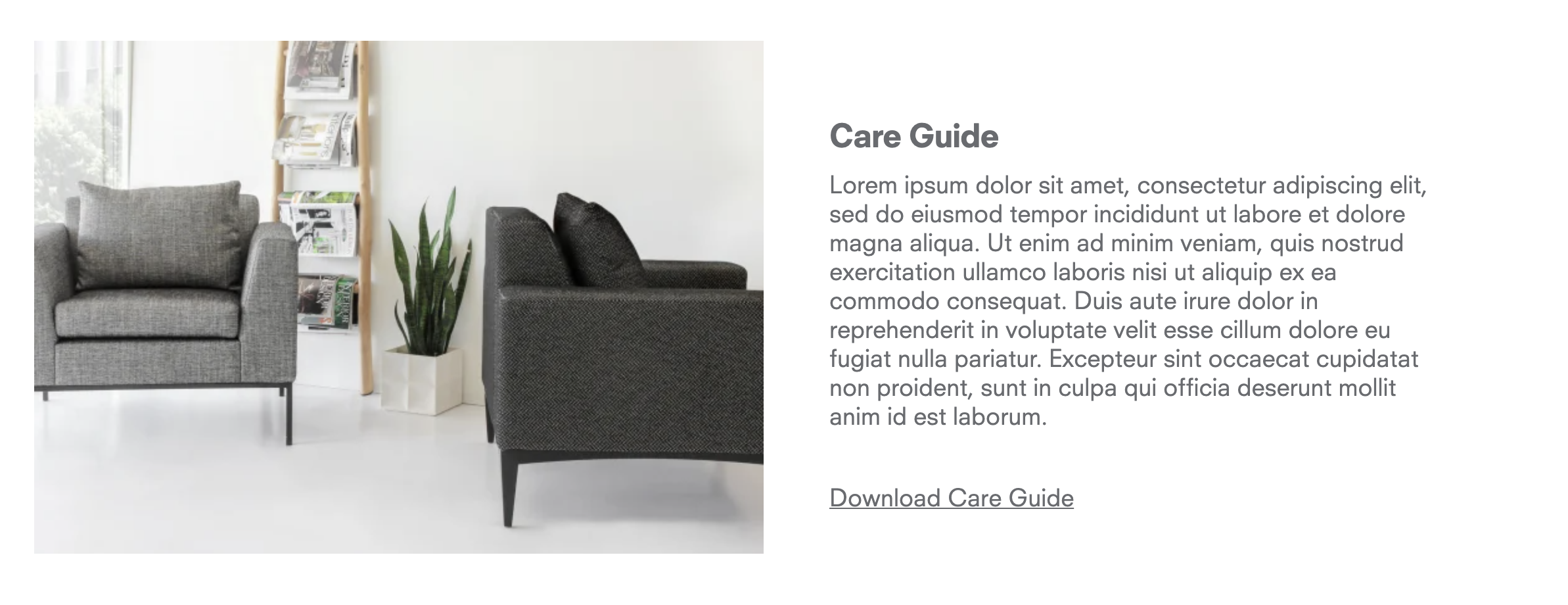 \
\
1) Select the "HBF402 Image with Title Body"
2) Add details.
i) Title.
ii) Description
iii) Image.
iv) Image placement.
v) Link.